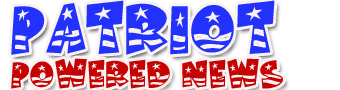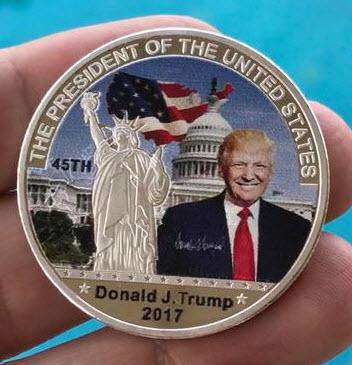Creating realistic artificial thunder and lightning effects requires mimicking nature’s timing and intensity variations. Here’s how to achieve convincing results:
The key to realism is ensuring the lightning flash precedes the thunder sound, just like in real storms. This is done by using a stereo audio system:
– One audio channel triggers the strobe light (via a quick burst like a drum hit), while the other plays the thunder sound after a delay.
– Adjust the delay to simulate distance. For example, a 5-second delay mimics a storm ~1 mile away (sound travels ~1,125 ft/sec).
Natural lightning isn’t uniform, so:
– Use multiple strobe lights triggered in quick succession (e.g., 0.25-second gaps) for “close” strikes.
– Combine with flickering exterior/interior lights to mimic power fluctuations during storms.
A $20 DIY “lightning box” uses a light organ kit synced to thunder audio. It detects sound frequencies to flash a 6500K LED floodlight (blue-white hue), creating stark, sudden illumination.
Artificial sparks can’t fully replicate mile-long natural lightning arcs. However, tactical placement (e.g., burying charges to create ground-shaking “thundercracks”) adds physicality.
Example timing:
“`plaintext
Close strike: Flash(0s) ? Thunder(0.5s delay)
Distant strike: Flash(0s) ? Thunder(5s delay)
“`
> “Small-scale sparks lack the leader propagation of real lightning… but strategic staging bridges the gap.”
For maximum immersion, pair flashes with low-frequency sound effects (<100 Hz) to create visceral vibrations.